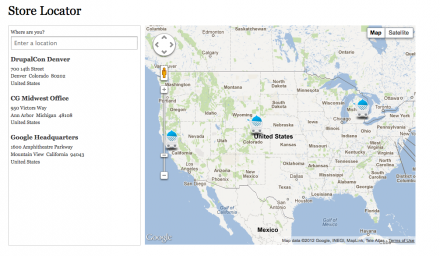Support for Drupal 7 is ending on 5 January 2025—it’s time to migrate to Drupal 10! Learn about the many benefits of Drupal 10 and find migration tools in our resource center.
Support for Drupal 7 is ending on 5 January 2025—it’s time to migrate to Drupal 10! Learn about the many benefits of Drupal 10 and find migration tools in our resource center.Overview:
This project uses Google's Store Locator Utility Library and Google Maps to create a 'Store Locator' page that your site visitors can use to find and get directions to one of your physical stores. It was born out of a need for a simple to install and easy to use locator feature for Drupal 7. This module is different from other 'locator' type modules (e.g. OpenLayers Locator) in that it doesn't require you to have any knowledge of it's dependant modules, and it allows developers to focus on implementing personal customizations quickly because the installation process is so light. Some notable features are:
- Custom Marker Icons: Upload your companies icon to display it as the marker pins on the map.
- Location Awareness: If the user decides to share their location with the browser, the map will re-center and zoom in around their physical location
How it Works:
Google Store Locator creates a data feed View called 'Location Export' that generates a JSON file of all the location nodes you create. It provides a content type called 'Store Location' that is composed of addressfield and geofield fields. Current workflow is to add your locations as nodes of type 'Store Location' and then navigate to [site_name/store_locator] to see the map. Configuration settings can be changed at: admin/Configuration/Google Store Locator
under the 'Search' heading. Note: giving the map and panel displays the full Content region (no sidebar blocks) produces better visual results.
Installation:
1) Use git to clone the 'storelocator' library into /sites/all/libraries. Create the libraries directory if it doesn't already exist. Path should read /sites/all/libraries/storelocator.
(https://github.com/googlemaps/js-store-locator)
2) Download and enable the module and all dependencies. Required modules are:
- Address Field
- Geocoder (requires Entity API)
- Geofield (requires geoPHP)
- Libraries API
- Views
- Views GeoJSON (>=7.x-1.0-beta2)
3) Get a Google Maps API key in https://developers.google.com/maps/documentation/javascript/get-api-key?...
and set the value in Google Store Locator administration page
(admin/config/search/google_store_locator) and in Geocoder module (admin/config/content/geocoder)
Credits:
1) Google and Chris Broadfoot's 'Store Locator Utility Library' screencast
2) Method for adding locations was borrowed from the OpenLayers Locator module with its 'Location' content type.
3) This project was sponsored by Commerce Guys.
Resources:
Store Locator Library ref: https://googlemaps.github.io/js-store-locator/reference.html
Update:
From Google's Github: https://github.com/googlearchive/js-store-locator
"This repository has been archived by the owner on Dec 15, 2018. It is now read-only. "
Project information
Minimally maintained
Maintainers monitor issues, but fast responses are not guaranteed.338 sites report using this module
- Created by michfuer on , updated
Stable releases for this project are covered by the security advisory policy.
Look for the shield icon below.
Releases
New features and bugfixes
Development version: 7.x-1.x-dev updated 20 Jul 2020 at 04:29 UTC