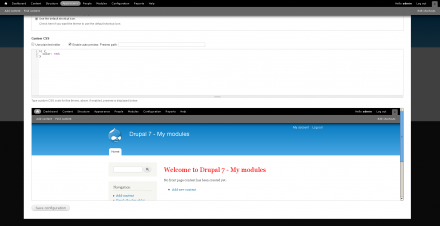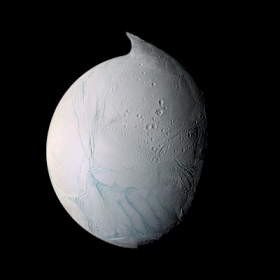Support for Drupal 7 is ending on 5 January 2025—it’s time to migrate to Drupal 10! Learn about the many benefits of Drupal 10 and find migration tools in our resource center.
Support for Drupal 7 is ending on 5 January 2025—it’s time to migrate to Drupal 10! Learn about the many benefits of Drupal 10 and find migration tools in our resource center.This module allows site builders to customize a theme's CSS through the browser, using a rich text editor with syntax highlighting and live preview.
The module has just one option in its configuration page: you choose which themes can use the custom CSS feature. So, on the settings page of each theme enabled to use this feature, a textarea is displayed where you enter custom CSS code. You can choose to use a plain textarea or an editor with syntax highlighting (default). You can also preview the changes live while you type. This can be disabled as well (default is enabled). The feature can be enabled to multiple themes on the same site, and all can be live-previewed, not only the default one. The custom CSS code is injected after all other CSS.
Check this video to understand better how it works.
Project information
- Module categories: Developer Tools
8,366 sites report using this module
- Created by infojunkie on , updated
Stable releases for this project are covered by the security advisory policy.
Look for the shield icon below.
Releases
Development version: 2.0.x-dev updated 2 Mar 2023 at 09:33 UTC
Development version: 7.x-1.x-dev updated 17 Nov 2017 at 15:26 UTC