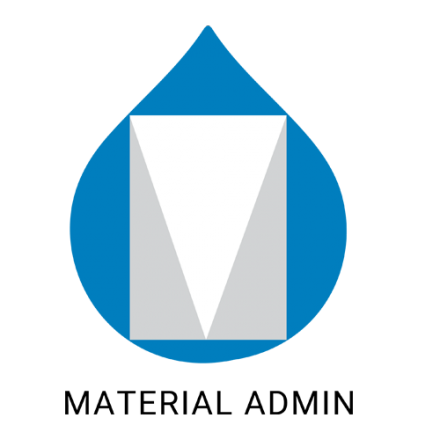Support for Drupal 7 is ending on 5 January 2025—it’s time to migrate to Drupal 10! Learn about the many benefits of Drupal 10 and find migration tools in our resource center.
Support for Drupal 7 is ending on 5 January 2025—it’s time to migrate to Drupal 10! Learn about the many benefits of Drupal 10 and find migration tools in our resource center.Drupal 8 admin theme based on Google Material Design Language and utilizing the CSS framework materializecss
Installation
Material Admin Theme can be installed via the
standard Drupal installation process.
Navigate to the appearance page, Enable the theme and set the admin theme to Material Admin.
Upgrading from Alpha1
When upgrading from Alpha1 to Alpha2, the help block will need to be manually placed in the 'highlighted' region below the Secondary Local tasks. (This is set in the config/install).
Configuration
There are various configuration options (many are set by default) to enable or disable 'features'. You can enable or disable these by visiting /admin/appearance/settings/material_admin under "Material Admin UI options".
Principals
this projects main focus is to achieve two goals:
1) Modernize Drupal 8 administration UX and design:
implement overall a design standard and interaction patterns, increase productivity and build features that make it easier to manage common tasks.
2) Truly mobile first.
D8 administration of content and configuration is nearly impossible on a mobile device, this project aims to make that a reality that is usable.
Additionally, this project is geared to being a theme used for decoupled Drupal where Drupal is the backend administration tool.
Modern development process utilizing:
- Gulp
- Node / Yarn Package Management
- materializecss CSS/js framework
Active development on GitHub: https://github.com/briancwald/material_admin
Optional Experience Enhancement
Material Admin Support - A support module for enhancing the admin experience by adding in functionality that requires a module to invoke. Note: install this After you install Material Admin theme as it has install routines that run.
Admin Login Path - Provides route alters for login paths to use the admin theme. Material Admin theme provides a optional template override to provide a 'portal' style login.
Please message me to if you have an interest in helping.
Screenshots

|

|

|

|

|

|
Project information
Seeking new maintainer
The current maintainers are looking for new people to take ownership.585 sites report using this theme
- Created by Bcwald on , updated
Stable releases for this project are covered by the security advisory policy.
There are currently no supported stable releases.