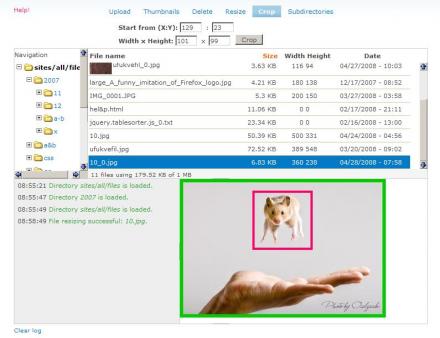Support for Drupal 7 is ending on 5 January 2025—it’s time to migrate to Drupal 10! Learn about the many benefits of Drupal 10 and find migration tools in our resource center.
Support for Drupal 7 is ending on 5 January 2025—it’s time to migrate to Drupal 10! Learn about the many benefits of Drupal 10 and find migration tools in our resource center.Adds image cropping functionality to IMCE through its UI.
CONFIGURING AND USING
---------------------
1. Go to admin/settings/imce Assuming you have already created a IMCE profile. Under section 'Configuration profiles' click on approprate 'Edit' link.
2. On the next page find section 'Directories'. Set appropriate permission using the check box 'Crop'.
3. Click on 'Save configuration' button.
4. To test use IMCE. A new 'Crop' tab button will be display. Follow instructions on screen.
Project information
- Module categories: Media
4,160 sites report using this module
- Created by ufku on , updated
Stable releases for this project are covered by the security advisory policy.
Look for the shield icon below.
Releases
7.x-1.1
 released 17 December 2013
released 17 December 2013
Works with Drupal: 7.x
✓ Recommended by the project’s maintainer.
Development version: 7.x-1.x-dev updated 9 Aug 2015 at 20:13 UTC