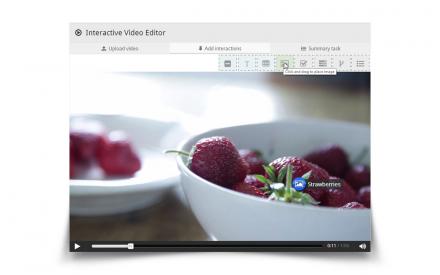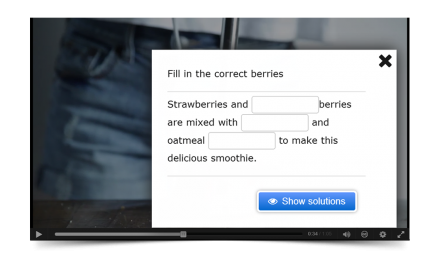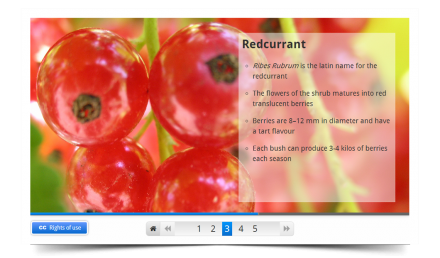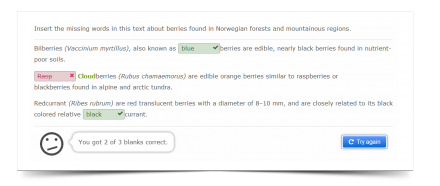Support for Drupal 7 is ending on 5 January 2025—it’s time to migrate to Drupal 10! Learn about the many benefits of Drupal 10 and find migration tools in our resource center.
Support for Drupal 7 is ending on 5 January 2025—it’s time to migrate to Drupal 10! Learn about the many benefits of Drupal 10 and find migration tools in our resource center.With this module you will be able to create interactive videos, question sets, drag and drop questions, multichoice questions, boardgames, presentations, flashcards and more using Drupal.
All the content is HTML5, meaning it will work great on smartphones, tablets and other mobile devices. With H5P, you create and edit HTML5 content directly in your web browser just like you edit any other Drupal content.
In addition to being an authoring tool for rich content, H5P also enables your site to import and export H5P files. H5P files are package files for HTML5 content and applications. They work much the same way as Flash files work. You can easily upload them to your Drupal site and publish rich Internet content and applications. Whenever you upload a new type of content as an H5P file, your editor will learn how to create and edit this type of content so that you're able to create more content of the same type, using the H5P editor. This makes H5P a very powerful authoring tool.
Getting started
Drupal 7
- Install the H5P module as you would install any other Drupal module.
- Create content of the new content type "Interactive content" (node/add/h5p-content)
Drupal 8
In Drupal 8, H5P is implemented as a field, i.e. not a content type like in Drupal 7.
- Install the H5P module as you would install any other Drupal module.
- Enable the H5P and H5P Editor modules
- Add an H5P field to a content type (admin/structure/types/manage/your-conten-type/fields)
- Go to Manage form display, and choose H5P Editor as widget for the H5P field
More detailed documentation is found on h5p.org
GDPR Compliance
Information useful to help you achieve GDPR compliance while using this module can be found at H5P.org's GDPR Compliance page.
Administration of H5P libraries
An H5P administration interface is available at /admin/content/H5P. This page lists all installed H5P libraries, and provides the funtionality to:
- Add H5Ps containing libraries only (no content)
- Delete unused H5P libraries
- List all nodes using a specific library
The process of creating new content and new libraries for H5P is documented on http://h5p.org.
The development of this module has been sponsored by The Norwegian Digital Learning Arena, H5P Group and for Drupal 8 Somos Educacao
Project information
Minimally maintained
Maintainers monitor issues, but fast responses are not guaranteed.- Module categories: E-commerce, Content Editing Experience, Content Display
4,435 sites report using this module
- Created by falcon on , updated
Stable releases for this project are covered by the security advisory policy.
Look for the shield icon below.
Releases
Alphas are good testing targets for developers and site builders who are comfortable reporting (and where possible, fixing) their own bugs. Alpha releases are not recommended for non-technical users, nor for production websites
Development version: 2.0.x-dev updated 31 Dec 2023 at 09:00 UTC