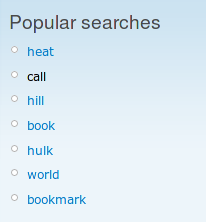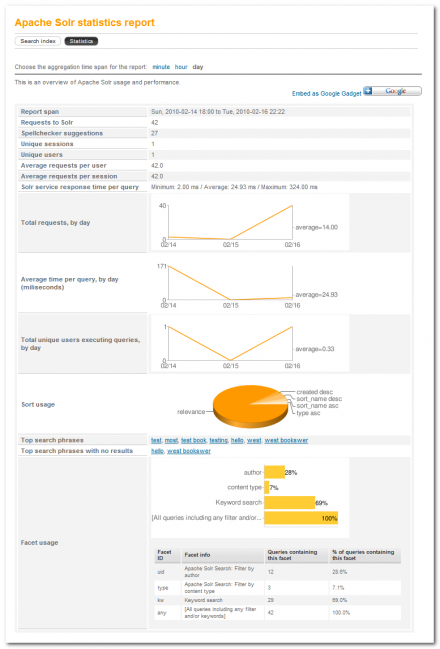Support for Drupal 7 is ending on 5 January 2025—it’s time to migrate to Drupal 10! Learn about the many benefits of Drupal 10 and find migration tools in our resource center.
Support for Drupal 7 is ending on 5 January 2025—it’s time to migrate to Drupal 10! Learn about the many benefits of Drupal 10 and find migration tools in our resource center.This project is not covered by Drupal’s security advisory policy.
This is an add-on module for Apache Solr Search Integration that logs each query including keywords, fields and sort options used, the Solr service response times, spellchecker suggestions and number of results returned.
Requirements
Requires Apache Solr Search Integration.
The charts are generated with the Google Charts API, so while you don't need an API key, you will need a live internet connection to view the charts.
Instructions
Install and enable module. You must first enable logging at admin/settings/apachesolr/stats before viewing any results.
After a few searches you can see results under admin/reports/apachesolr/stats. Below the report header you can select the report's granularity: per minute, per hour or per day. The reports only include recent activity depending on granularity.
Optionally:
- you can enable a block that will show users popular searches (but only those that returned any results). The block is cached and refreshed after 10 minutes to ensure performance.
- you can enable a Google gadget that will allow to you to embed a report into iGoogle or other pages; the provides a secret key that can be "revoked" at any time to disable already-installed gadgets. Configure this in admin/settings/apachesolr/stats.
Todo
Track clickthrus on results, facets, spelling suggestions, etc. (e.g. "Facet A has X% clickthru rate vs. Facet B's Y%") to help admins make some design choices with some hard data. One issue currently tackling this is #573006: Improve reporting on facet usage
Also, want a feature? Have a suggestion? Please file an issue.
Notes
The current BETA version has been tested in a production environment and seems stable. Feedback welcome!
Project information
- Module categories: Administration Tools, Site Search
315 sites report using this module
- Created by janusman on , updated
This project is not covered by the security advisory policy.
Use at your own risk! It may have publicly disclosed vulnerabilities.